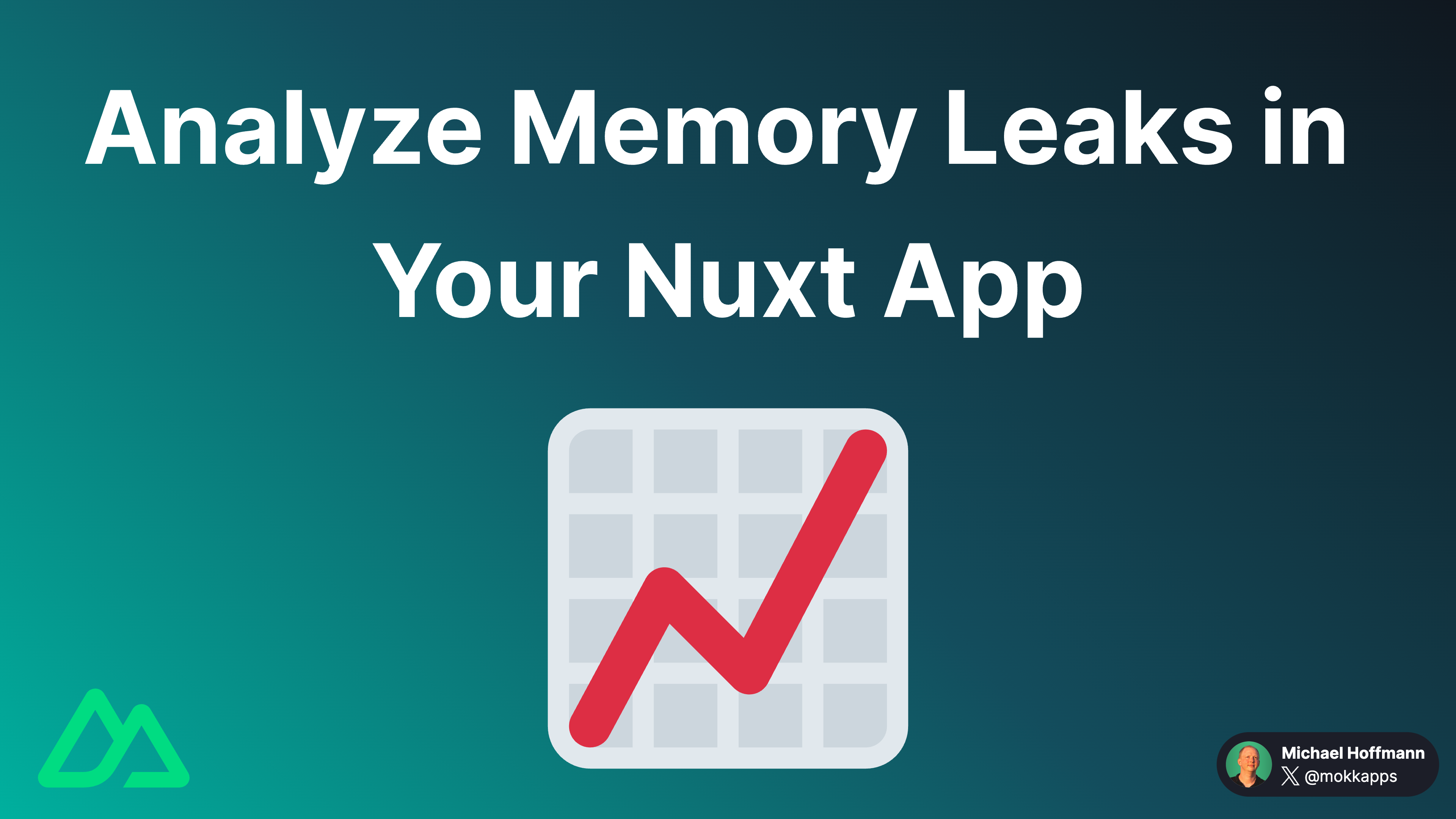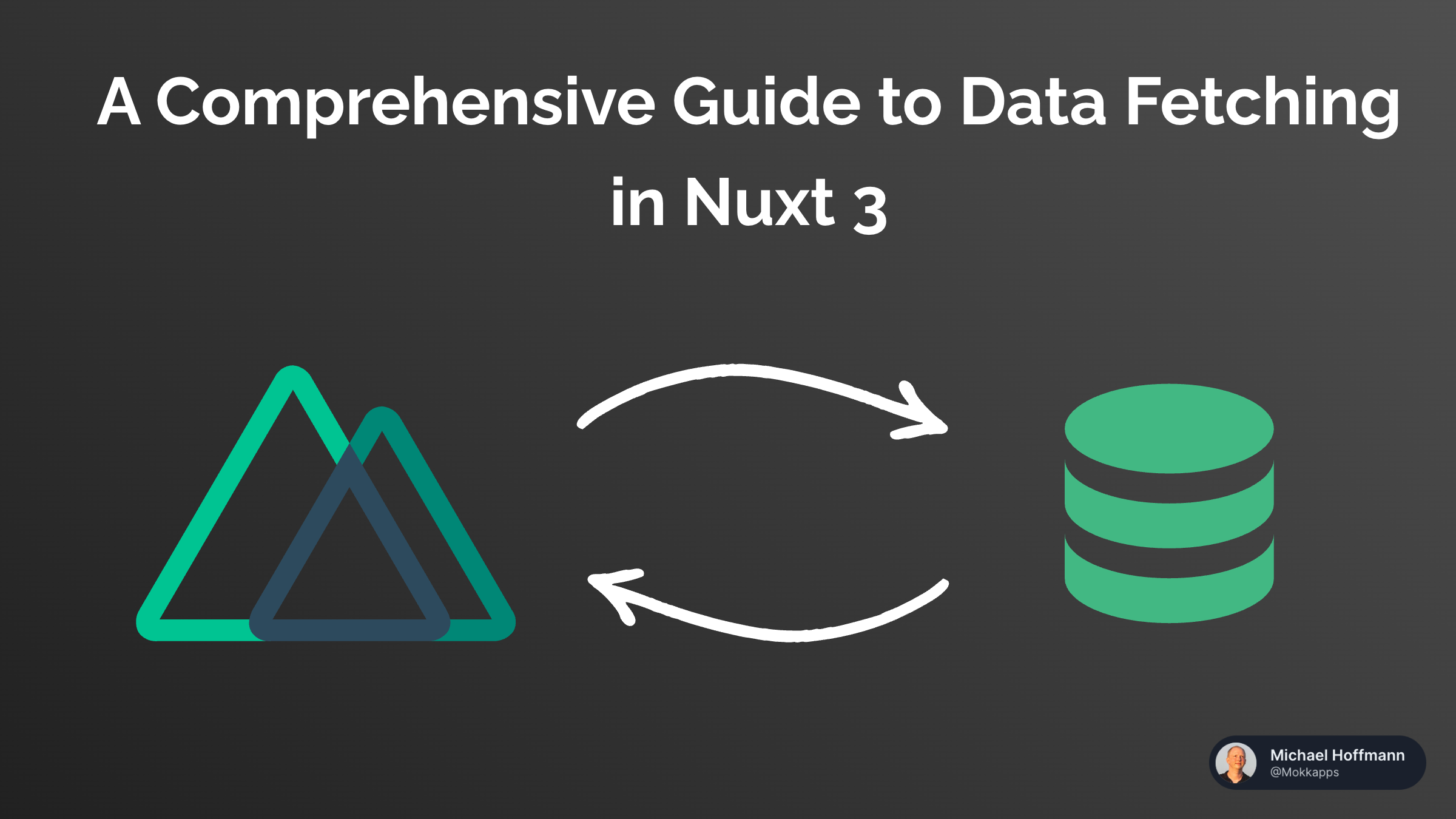
Implementing Edge-Side Rendering (ESR) in Nuxt 3+ for Enhanced Performance
Michael Hoffmann
@mokkapps

In today's rapidly evolving web landscape, delivering fast and seamless user experiences is paramount. By bringing rendering closer to the user, Edge-Side Rendering (ESR) in Nuxt 3+ opens up new avenues to reduce latency and boost performance. This guide dives into the core concepts of ESR, demonstrates how to set it up on popular platforms, compares it with traditional server-side approaches, and offers best practices to maximize your application's potential.
Introduction to Edge-Side Rendering (ESR)
Edge-Side Rendering (ESR) leverages a distributed network of Content Delivery Network (CDN) edge servers to render dynamic content near the end-user. Unlike traditional server-side rendering, which centralizes the processing in one or several data centers, ESR minimizes the physical distance between the server and user. This proximity leads to lower latency and improved load times—critical factors in user satisfaction and engagement.
Nuxt's server engine, Nitro, is built with flexibility in mind, making it possible to deploy applications on various edge platforms. With ESR, the nuances of modern web development are addressed by rendering your application on platforms such as Cloudflare Pages, Vercel Edge Functions, and Netlify Edge Functions. This approach not only enhances performance but also taps into greater scalability by distributing the rendering workload across multiple edge servers. For more details on the rendering process, you can visit the Nuxt Concepts – Rendering Modes.
Benefits of Using ESR in Nuxt 3+
The move to ESR in Nuxt 3+ offers several transformative benefits:
- Reduced Latency: ESR processes requests on the nearest CDN edge server, meaning that the data travels a much shorter distance compared to centralized servers. This results in faster response times and an overall smoother experience for the user. Learn more at Nuxt Concepts – Rendering Modes.
- Improved Scalability: By shifting the rendering process to the edge, the load is naturally distributed across many servers. This distribution means that your application can efficiently manage high traffic volumes without overburdening a single server or data center. For a deep dive into scalability benefits when using edge rendering, check the Nuxt Blog on Edge Rendering.
- Enhanced Performance: With ESR, users experience quicker load times and a noticeable reduction in latency, which can significantly contribute to better SEO rankings and user retention. Additionally, Nuxt 3's Nitro engine helps mitigate typical issues such as cold start delays by optimizing response times even in edge environments.
Setting Up ESR with Cloudflare Pages
Cloudflare Pages offers a robust and easily accessible platform to deploy Nuxt 3+ applications using ESR. Here’s a step-by-step guide to get you started:
- Integrate Your Git Repository: Begin by linking your GitHub, GitLab, or Bitbucket repository to Cloudflare Pages. This step ensures that your application is automatically pulled and kept up to date.
- Configure Build Settings: In your repository, ensure that you have a proper build script defined (typically running
nuxt build). Cloudflare Pages executes this command to generate the production-ready files. - Deployment: Once the build completes, Cloudflare serves your application from its globally distributed network of edge servers, thereby minimizing latency for users regardless of their location.
By following these steps, your Nuxt 3+ application can benefit from Cloudflare's extensive edge network, resulting in rapid content delivery. More configuration details and insights are available on Nuxt Concepts – Rendering Modes.
Implementing Vercel Edge Functions
Vercel is renowned for its seamless integration with modern web frameworks and its powerful edge network. Deploying a Nuxt 3+ application with Vercel Edge Functions involves a few key modifications:
- Set the Environment Variable: In your Vercel dashboard or local environment, set the environment variable
NITRO_PRESETtovercel-edge. This informs Nuxt 3+ to build the application with Vercel’s edge functions in mind. - Build Your Application: Run the command
nuxt build. This process generates an optimized application bundle suitable for edge deployment. - Deploy to Vercel: Push the changes to your repository, and Vercel will automatically detect the modifications, build, and deploy your application using their edge functions.
This approach ensures that your application monitors Vercel's low-latency network, delivering content swiftly to users worldwide. For further reading about deploying edge functions, refer to Nuxt Concepts – Rendering Modes.
Deploying on Netlify Edge Functions
Netlify also supports ESR for Nuxt 3+ applications, and its integration is built to be straightforward:
- Set Up Environment Configuration: In your project’s configuration, set the
NITRO_PRESETvariable tonetlify-edge. This configuration instructs Nuxt 3+ to treat deployment as an edge function. - Build Process: Execute the
nuxt buildcommand. Similar to other platforms, this compiles your application into a format optimized for edge environments. - Deploy Through Netlify: The Git-based deployment process on Netlify ensures your latest changes are live almost instantly. With Netlify’s global edge network, your users receive low-latency responses no matter their geographic location.
Deploying with Netlify Edge Functions allows for rapid content delivery by leveraging the platform’s extensive network. More detailed insights on this approach can be found in the Nuxt Documentation on Rendering.
Comparing ESR with Traditional Server-Side Rendering
Traditional Server-Side Rendering (SSR) involves processing requests in a centralized server environment, which may be optimal for certain use cases but can suffer from higher latency when serving users from distant geographies. ESR, on the other hand, shifts the rendering work to edge servers situated around the world.
Key Comparisons:
- Latency:
- Traditional SSR: Requests travel longer distances, potentially causing delays.
- ESR: Reduced distance leads to a noticeable decrease in latency.
- Scalability:
- Traditional SSR: May require load balancers and additional hardware to manage high traffic levels.
- ESR: Automatically scales with distributed edge servers, distributing the rendering load seamlessly.
- Cold Start Time:
- Traditional SSR: Centralized servers may be optimized for fast response times but are not immune to performance bottlenecks with heavy loads.
- ESR: Edge environments can experience cold starts. However, Nuxt 3+’s Nitro engine has optimized these to around 2 milliseconds, minimizing the typical delay (Nuxt Blog – Nuxt on the Edge).
- Development Flexibility:
- ESR in Nuxt 3+ provides the flexibility to target multiple platforms (Cloudflare, Vercel, Netlify) with minor configuration changes, while traditional SSR might require heavier infrastructure adjustments.
These comparisons highlight why many developers now turn to ESR when performance, global reach, and scalability are top priorities.
Best Practices for ESR in Nuxt 3+ Applications
To fully reap the benefits of Edge-Side Rendering, consider the following best practices:
- Optimize Build Processes: Regularly update your build scripts and configurations, ensuring they align with the requirements of edge platforms. This minimizes errors during deployment and maximizes performance benefits.
- Monitor Cold Start Times: Although Nuxt 3+’s Nitro engine reduces cold start times, keep an eye on performance metrics. Use logging and monitoring tools to detect any unforeseen delays, especially during high-traffic periods.
- Selective Module Usage: Be mindful of using Node.js modules that may not be supported in edge environments (e.g., the
fsmodule). Instead, invest time in finding alternatives or refactoring code to ensure compatibility. - Leverage Platform-Specific Features: Each platform, whether Cloudflare, Vercel, or Netlify, offers unique optimizations and integrations. Familiarize yourself with the respective documentation and forums to take full advantage of these features. For example:
- Cloudflare Pages: Use Cloudflare Workers KV for data caching.
- Vercel Edge Functions: Implement Vercel Analytics to monitor performance.
- Netlify Edge Functions: Utilize Netlify’s in-built logging for streamlined debugging.
- Ensure Cache Optimization: Proper caching mechanisms can drastically improve efficiency. Configure caching headers appropriately to avoid redundant computations on frequently accessed requests.
- Test Across Regions: Since ESR aims to serve users globally, test your application from multiple geographic locations. Tools such as Lighthouse and real user monitoring (RUM) can help identify performance bottlenecks.
Adopting these best practices will help ensure that your Nuxt 3+ application not only leverages ESR effectively but also maintains robust performance under varying conditions.
Conclusion: Maximizing Performance with ESR
Edge-Side Rendering in Nuxt 3+ represents a significant advancement for web applications focused on performance and scalability. By rendering content closer to the user, ESR minimizes latency, distributes load across a global network, and enhances the overall user experience. Whether deploying on Cloudflare Pages, Vercel Edge Functions, or Netlify Edge Functions, the benefits are clear: reduced response times, improved scalability, and a smoother interaction regardless of traffic volume.
Embracing ESR with Nuxt 3+, guided by the best practices and strategies discussed, empowers developers to build faster, more responsive applications that meet the demands of modern web users. For further insights, explore more on Nuxt Concepts – Rendering Modes and the Nuxt Blog on Edge Rendering. As the web continues to evolve, leveraging the edge will remain key to delivering superior user experiences.