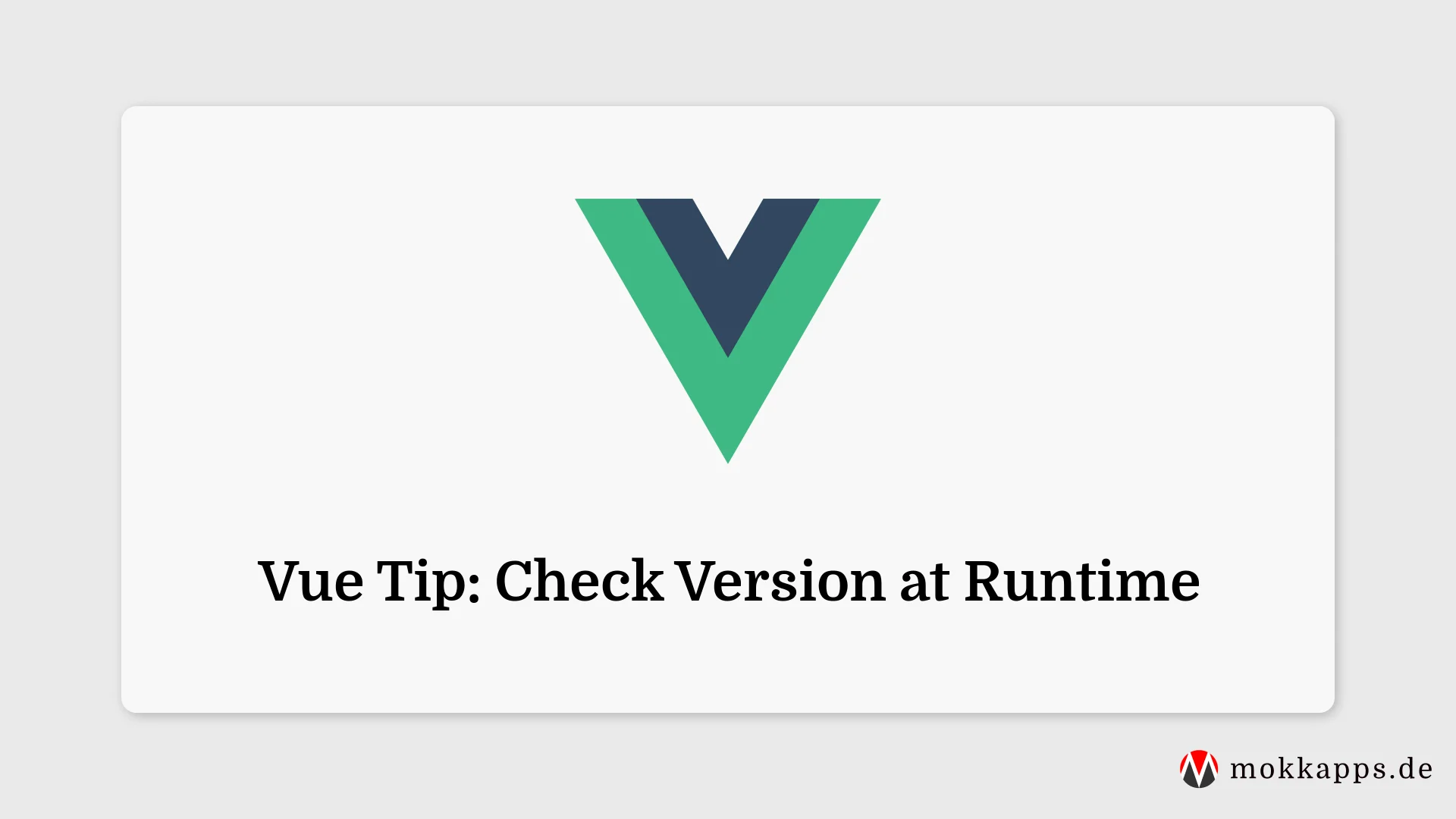Vue & Nuxt Tips
·
417 views
It's possible to check Vue's version at runtime by importing version from the Vue npm package and splitting the string at the . character:
<template>
<h1>Vue Version: {{ vueVersion }}</h1>
</template>
<script setup>
import { version } from 'vue'
const vueVersion = version.split('.')[0]
</script>
If you liked this Vue tip, follow me on Twitter to get notified about new tips, blog posts, and more. Alternatively (or additionally), you can subscribe to my weekly Vue & Nuxt newsletter :