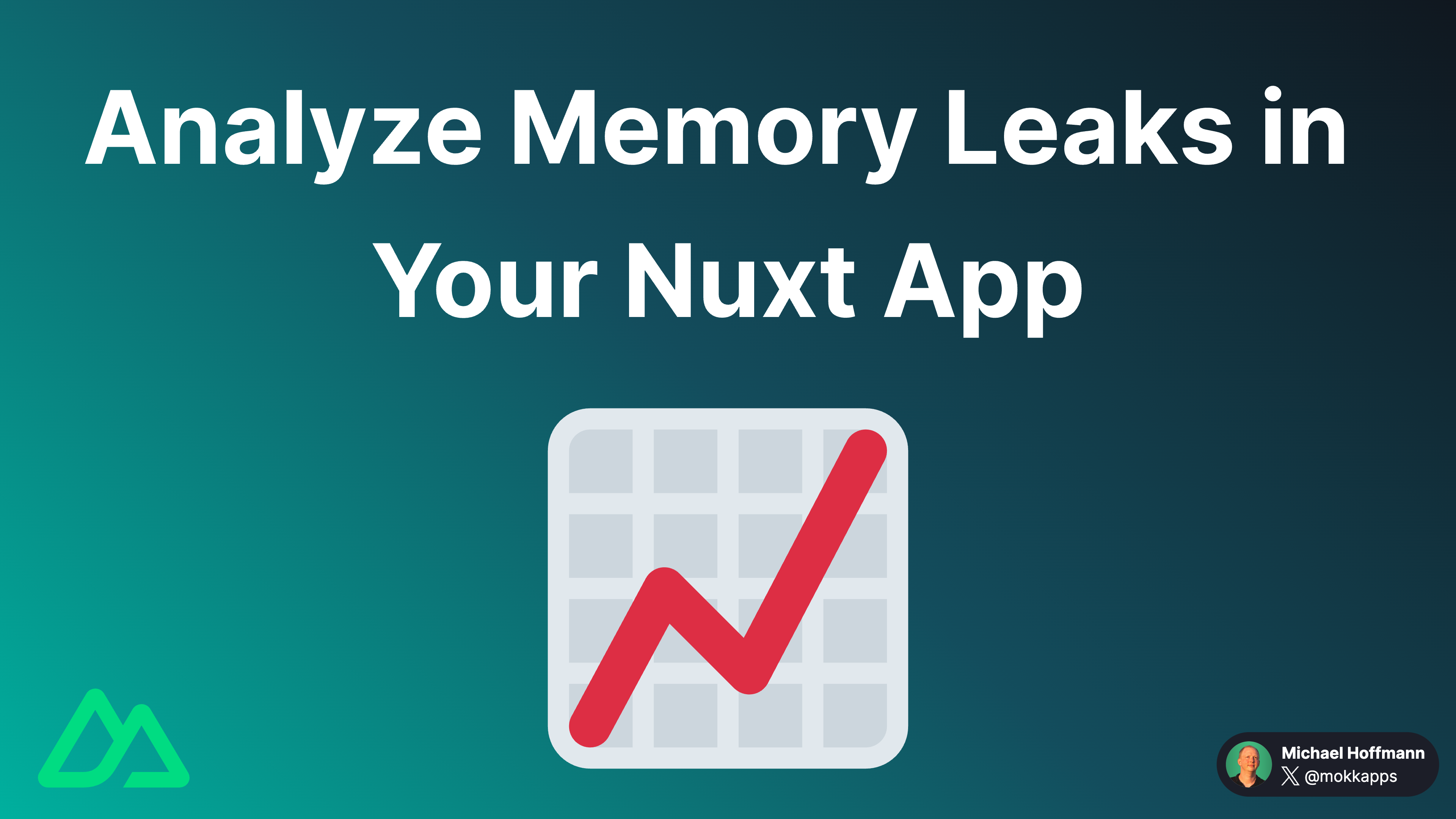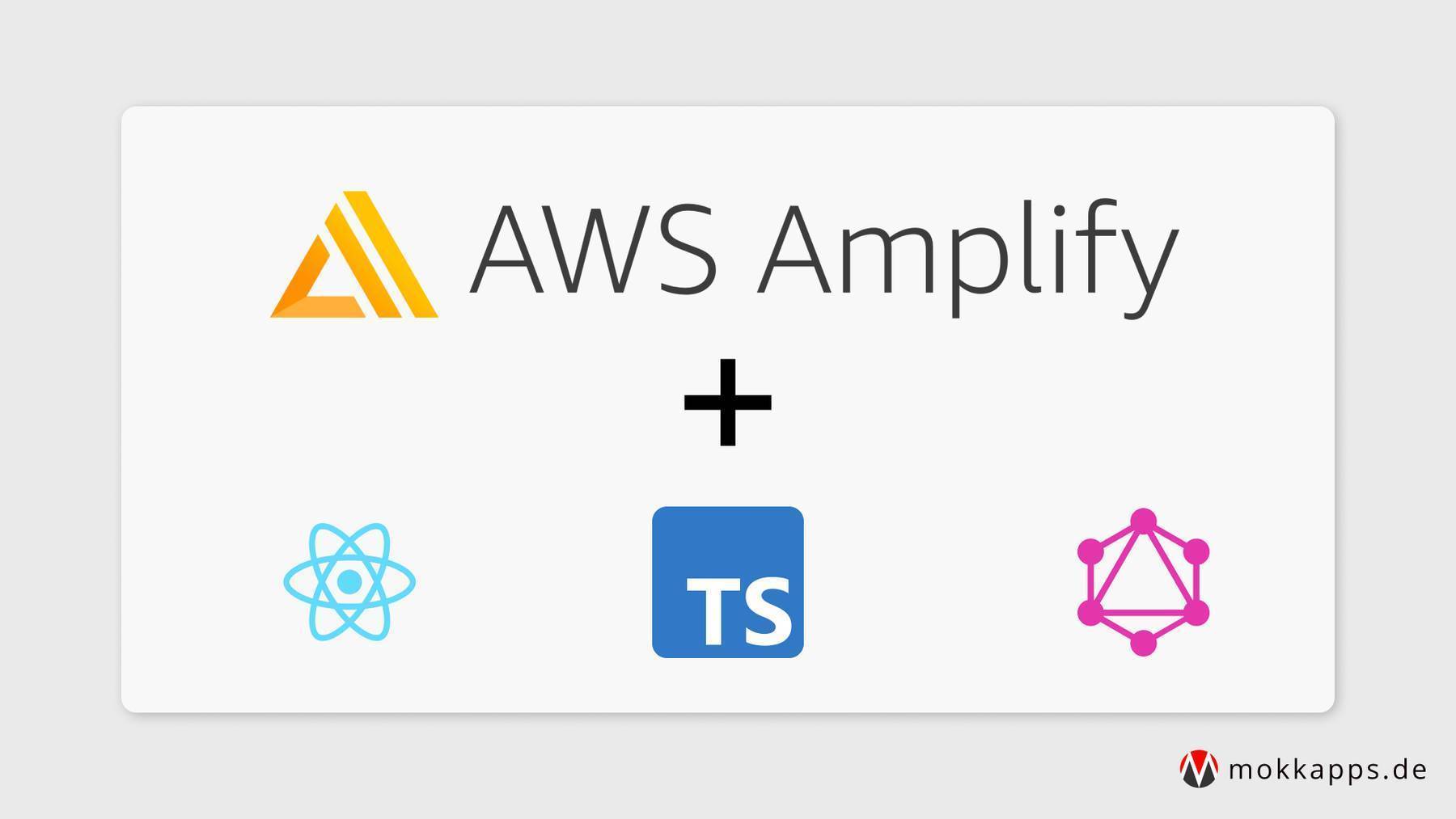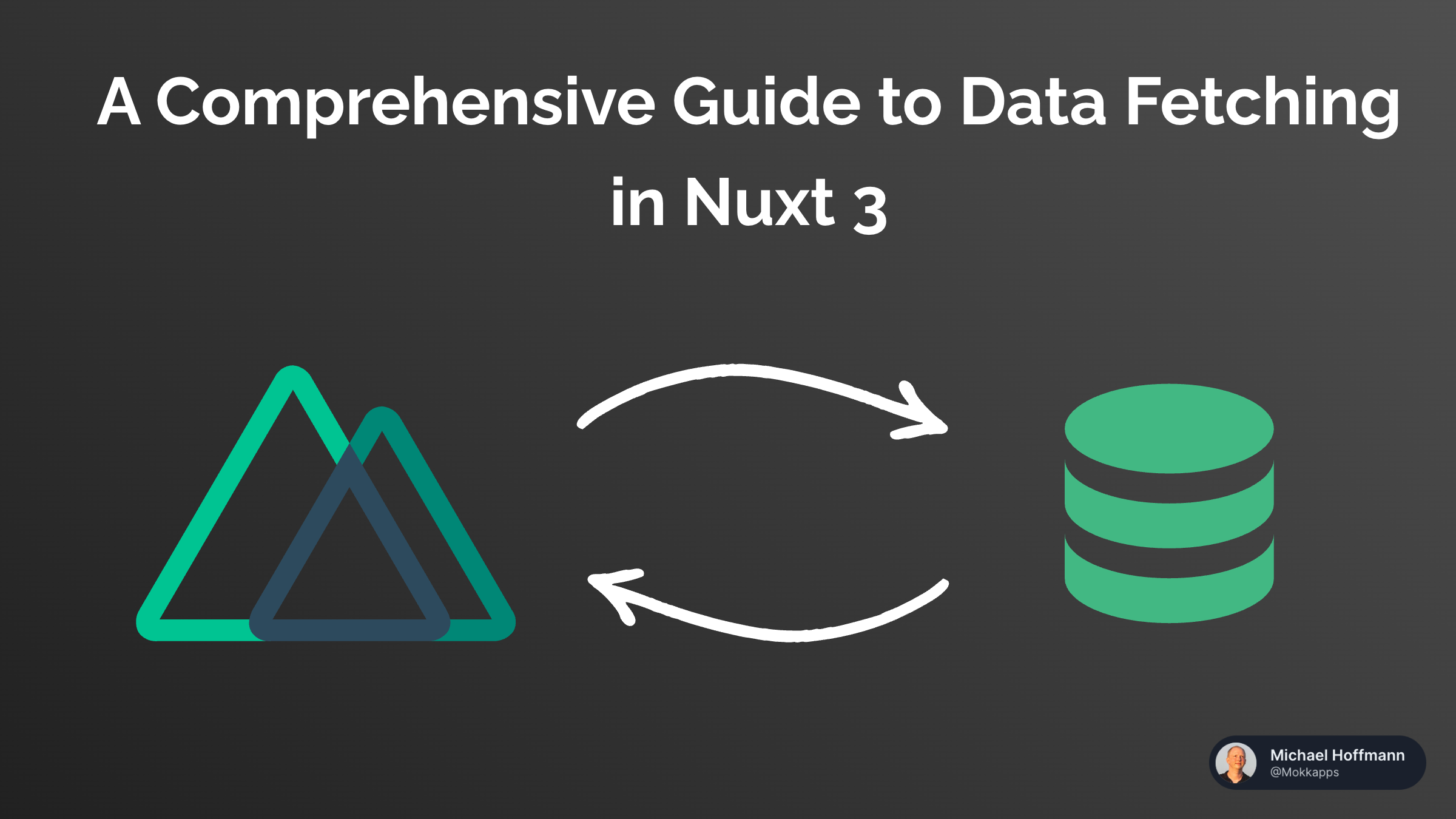
Blog
·
1 min read
·40 views
Since I published my first projects on GitHub I've enjoyed viewing the traffic on my repositories. It is exciting to see how many people visit or clone my repositories.
Unfortunately, it costs a lot of time to click through all available repositories, and I was looking for a more elegant way.
I stumbled upon the npm package github-traffic, which already provides an API to fetch the GitHub traffic. So I decided to write a command-line interface (CLI) npm package which uses this API.
As a result, I can check the traffic on all of my repositories with one CLI command:

Develop & publish npm package
The process is straightforward and documented in the npm docs.
Used npm packages
- chalk: Terminal string styling done right
- clui: Node.js toolkit for quickly building nice looking command line interfaces
- commander: The complete solution for node.js command-line interfaces
- figlet: Terminal ASCII art from text
- inquirer: A collection of common interactive command line user interfaces.